SQL - The Complete Developer's Guide (MySQL, PostgreSQL)
From data definition to manipulation (CRUD, relations, JOIN): Learn SQL for MySQL, Postgresql & more from the ground up!
Watch Promo Enroll in Course
SQL is THE most important query language you can learn!
It's used by many popular database management systems like MySQL or PostgreSQL. But it's also used by data analysis and big data frameworks and tools like Apache Spark.
Hence knowing SQL opens up an endless amount of opportunities and jobs - no matter if you're going to work with relational databases or if you're becoming a data scientist, knowing SQL will be key!
This course teaches you SQL from the ground up and in extremely high detail! In addition, this course comes with two main paths that you can take:
- The "Complete Course" path where you go through the entire course, step by step, learning about ALL the key features and concepts you have to know
- The "Quick Summary" path where you can learn the key SQL essentials within a few hours
Both paths are included in this course (i.e. with one single purchase) and you can switch between them or take both - simply as it makes most sense for you! Dive into the free first course section to learn all about this course and these two paths (and how to take them).
SQL is a standardized language and therefore learning SQL will help you apply it in all kinds of contexts. Nonetheless, different database systems also support different aspects of SQL or bring their own variations of the SQL language. Therefore, this course dives into SQL by exploring all key features at the example of the two most popular database systems: MySQL and PostgreSQL. All query and command examples are shown for both database systems, ensuring that you feel comfortable working with SQL in either environment!
This course will enable you to write your own (simple or complex) SQL queries, create basic or advanced database and table structures and work with data of different shape and complexity!
In detail, you will learn:
- What exactly SQL is and how the core syntax looks like
- How to write SQL commands
- How to install MySQL & PostgreSQL as well as various clients
- How to create and structure database tables
- Which data types you may use and when to use which data type
- How to perform CRUD operations: Create, Read, Update & Delete Data
- How to insert data into tables
- How to query and filter data
- Why you should split data across multiple tables (and how to do that)
- How to join (merge) data into combined result sets
- How to write basic and more complex queries
- How to aggregate and group data
- How to use built-in database functions to work with numbers, text or dates
- How to optimize databases with indexes
- And much, much more!
Explore the full course curriculum to get a thorough overview of the course content and watch the free preview section to learn how this course will help you!
This course also comes with a 30 day refund period, so that you can try it risk-free :)
We'd love to welcome you on board of this course and explore SQL together with you!
20+
hours
200+
lessons
Course Curriculum
-
PreviewWelcome To The Course! (2:24)
-
PreviewWhat Is SQL? (6:04)
-
PreviewA Closer Look At SQL & Databases (6:10)
-
PreviewCourse Content (3:35)
-
PreviewThere Are Two Ways Of Taking This Course! (2:15)
-
PreviewHow To Get The Most Out Of This Course (3:05)
-
PreviewCourse Code & Resources
-
StartThe Academind Pro Referral Program
-
StartModule Introduction (2:42)
-
StartInstalling Different Database Management Systems (2:58)
-
StartWhat We Need To Install (7:12)
-
StartYou Can Skip The Next Lectures!
-
StartMySQL Setup Overview & macOS Setup (10:34)
-
StartMySQL Windows Setup (8:09)
-
StartPostgresql Setup Overview & macOS Setup (6:14)
-
StartPostgresql Windows Setup (4:31)
-
StartStarting & Stopping Servers + Uninstalling Database Systems
-
StartConnecting To Database Servers (MySQL & Postgresql) With Various Clients (15:29)
-
StartSetting Up Visual Studio Code With The SQLTools Extension (Course Environment) (10:43)
-
StartConfiguring VS Code & Exploring SQLTools (11:58)
-
StartMore On VS Code & SQLTools
Course Prerequisites
NO prior SQL knowledge is required! We'll start from scratch!
You only need a computer or Mac to get started
All pre-requisites are covered by courses in our "Academind Pro" Membership.
30 Day Money Back Guarantee - No Questions Asked!
Our courses helped thousands of students learn something new and improve their lives.
We're so convinced by our course quality that we guarantee your success and provide a full refund within the first 30 days if you're not happy with the course.
Your Instructor

As a self-taught professional I really know the hard parts and the difficult topics when learning new or improving on already-known languages. This background and experience enable me to focus on the most relevant key concepts and topics. My track record of many 5-star rated courses, more than 3.500,000 students worldwide as well as a successful YouTube channel with 900.000 subscribers is the best proof for that.
The most rewarding experience for me is to see how people find new, better jobs, build awesome web applications, work on amazing projects or simply enjoy their hobby with the help of my content.
That's why, together with Manuel Lorenz, I founded Academind to offer the best possible learning experience and to share the pleasure of learning with our students.
Frequently Asked Questions
Join 5717 happy students!
Single-Course License
Full access to "SQL - The Complete Developer's Guide (MySQL, PostgreSQL)
$69
Access to this course only.
This is a one-time payment that grants access to this course only, not to any other courses.
Academind Pro Membership
Unlimited access to this and all other current & future courses!
$25/month
Cancel Anytime!
This is a recurring payment, charged automatically on a monthly basis. You can cancel anytime from inside your user profile to avoid being charged again once your billing cycle ends. For more information, please contact Academind.